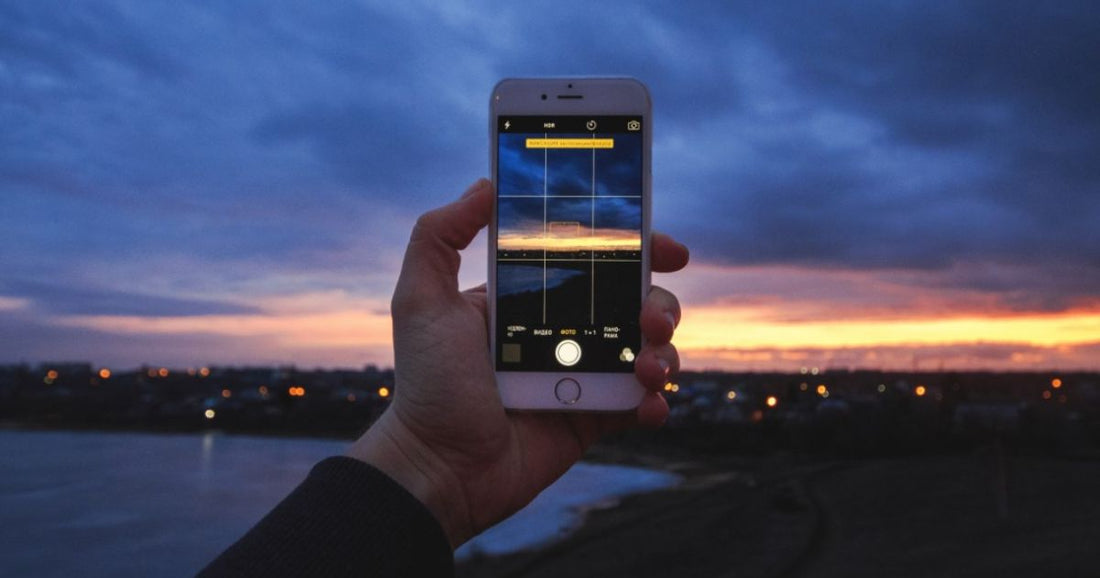How to Improve Camera Quality on iPhone?
The camera on your iPhone is one of the most important features of the device. It allows you to capture and share your memories with your friends and family, and also serves as a tool for creative expression. However, not all iPhones have the same camera quality, and sometimes the default settings and configurations may not be enough to capture the best possible images.
Tips to Improve Camera Quality on iPhone
In this article, we will explore some tips and tricks to improve the camera quality on your iPhone.
1. Clean the Camera Lens
The first and easiest step to improve camera quality on your iPhone is to clean the camera lens. Over time, dirt and smudges can accumulate on the lens, which can affect the quality of your photos. To clean the lens, use a soft, lint-free cloth to gently wipe the surface of the lens. Make sure to avoid using abrasive materials or cleaners that can scratch or damage the lens.
2. Adjust Camera Settings
The default camera settings on your iPhone may not be optimized for every scenario. To improve the quality of your photos, you can adjust the camera settings according to your preferences. For example, you can enable the gridlines to help you compose your shots, turn on HDR mode to capture more detail in high-contrast scenes, or adjust the exposure and focus manually for more precise control.
3. Use Third-Party Camera Apps
While the default camera app on your iPhone is capable of producing good quality photos, there are third-party camera apps that offer more advanced features and controls. These apps can provide better image quality, better control over exposure and focus, and even advanced editing tools. Some popular camera apps include ProCamera, Camera+, and Halide.
4. Use External Lenses
Another way to improve the camera quality on your iPhone is to use external lenses. There are various lenses available on the market that can attach to your iPhone's camera lens and enhance its capabilities. For example, a wide-angle lens can help you capture more of the scene in a single shot, while a macro lens can allow you to get close-up shots of small objects. Some popular brands of external lenses include Moment, Olloclip, and Sandmarc.
5. Use a Tripod
A tripod is a useful accessory that can help you stabilize your iPhone and avoid camera shake, which can result in blurry photos. It can also help you take better group photos or self-portraits, as it allows you to set up the shot and adjust the framing before taking the photo. There are various types of tripods available, including mini tripods and flexible tripods that can attach to different surfaces.
6. Experiment with Lighting
Lighting is a key factor in photography, and it can make a big difference in the quality of your photos. To improve the camera quality on your iPhone, try experimenting with different lighting conditions and settings. For example, you can use natural light for outdoor shots or use artificial light for indoor shots. You can also adjust the white balance and exposure to get the desired effect.
7. Edit Your Photos
Editing your photos can be a great way to improve their quality and make them more visually appealing. There are various editing apps available on the App Store that can help you adjust the brightness, contrast, saturation, and other aspects of your photos. Some popular editing apps include VSCO, Snapseed, and Lightroom.
In conclusion, there are various ways to improve the camera quality on your iPhone, ranging from simple cleaning and adjusting of settings to using external lenses and editing your photos. By following these tips and experimenting with different techniques, you can take better photos and capture your memories with greater detail and clarity.
VVITEC is the finest smartphone accessories store in London. Our vision is to revamp the lifestyle of people by providing a better user experience on all the offered products. We provide smartphone accessories at premium quality and affordable prices for better usage in their daily lives. VVITEC has also established a diversified accessories portfolio, including wireless earbuds, earphones, fast chargers, and aesthetic phone covers.
Frequently Asked Questions
Where can I buy mobile phone accessories online?
You can buy mobile phone accessories online from various e-commerce websites, including VVITEC, Amazon , eBay, Best Buy, and Walmart. You can also visit specialized mobile phone accessory stores that have online shopping options, such as Mobile Phone Accessory Store or Best Mobile Phone Accessory Store. Additionally, there are phone accessories shops in many cities, including London, where you can visit in person and browse their selection of products.
2. How do I know which mobile phone accessory store to trust?
When looking for a mobile phone accessory store to buy from, it's important to do your research and read reviews from previous customers. Look for stores that have a high rating and positive feedback, as well as a good selection of products and competitive prices. You can also check if the store offers a warranty or return policy, in case you're not satisfied with your purchase.
3. What are some essential mobile phone accessories?
Some essential mobile phone accessories include a protective case, screen protector, charging cable, and power bank. These accessories can help you protect your phone from damage, keep it charged and powered up, and ensure that it's working properly. Other useful accessories include headphones, external speakers, and camera lenses, depending on your needs and preferences.
4. Can mobile phone accessories improve the performance of my phone?
While mobile phone accessories can't directly improve the performance of your phone, they can enhance its capabilities and help you use it more effectively. For example, a high-quality headphone or external speaker can improve your listening experience, while an external lens can help you take better photos. Additionally, accessories like power banks and charging cables can ensure that your phone is always charged and ready to use.